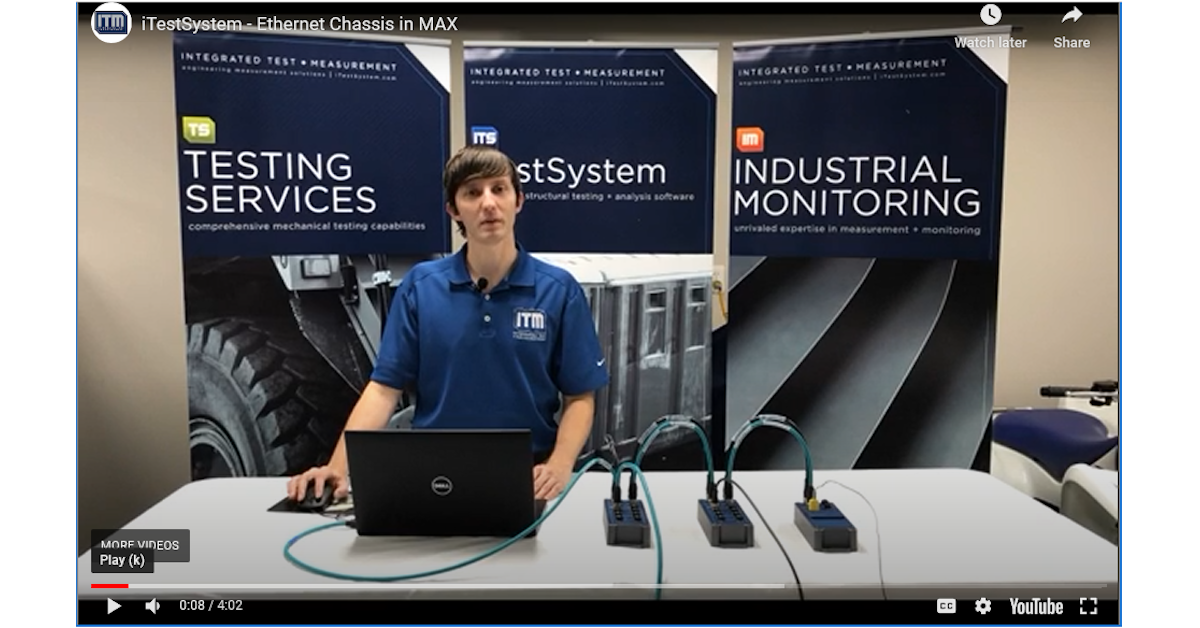ITM Starts Free iTestSystem Webinar Series

iTestSystem is ITM’s structural data acquisition and analysis software. We are starting an online iTestSystem Webinar Series. The goal for this series of webinars is to introduce iTestSystem’s capabilities to new users and refresh experienced users’ application fluency.
Come join us online for the inaugural iTestSystem Webinar: General Overview and Applications. In this webinar Chase Petzinger and Mark Yeager will introduce the iTestSystem Software platform’s capabilities and discuss the types of applications where it can be applied.
iTestSystem Webinar: iTestSystem General Overview and Applications
When: March 28th, 2017 @ 11:00 EST
Where: Online Meeting*
*Register now while space is still available.